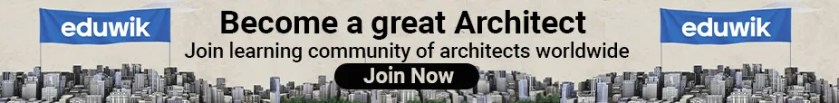The field of Architecture has seen an evolutionary transformation from manual drafting and rendering to a digital form of representation in the 21st century. Today, there are several ways possible for the digital way of representation with the invention of software like AutoCAD, Revit, Photoshop, Illustrator, Rhinoceros, SketchUp, 3DSMax, etc. In this web of Softwares, some of them are used for 2D Drafting, while some are used for 3D modeling and rendering. Amongst all of these, Photoshop provides a platform to the architects for any kind of image editing or rendering. Photoshop not only enhances the language of the image but also presents options for photorealistic renderings. This article portrays 15 useful photoshop tips for architects to explore and make the optimum use of Photoshop along with some useful tutorial links + shortcuts.

1. Save the File
PSD files are generally heavy and therefore it is advisable saving a temp file to save the loss of file due to damage. Also, if one needs to refer to an older version of the work, this copy would always help!
2. Guides do Guide!
Horizontal and Vertical guides help in organizing the text and pictures to make an aligned composition.

3. Organizing the Workspace
The uninterrupted workflow is a must while using Photoshop to avoid loss of work. Working with Layers and masks always helps to organize the file. Along with this, naming the layer is a must otherwise it leads to confusion. Masking the Layers in categories is an advisable photoshop tip because that increases flexibility thus reducing the number of layers.
4. Using Blend Mode
There are several styles available in the blend mode which can be found in the dropdown box of the layers tab. It helps in experimenting with styles, opacity, contrast with modes like lighten, darken, multiply, color dodge, linear dodge, difference, subtract, divide, etc. A detailed tutorial can be found below:
A Breakdown of Blend Modes –

5. Time-saving Shortcuts
Using shortcut keys not only helps in increasing the speed of the workflow but also makes the file quickly accessible for the user. Here is the list of some really helpful shortcut keys compiled by render plan.
Source: renderplan.io
Create a layer:
MAC: Shift+Cmd+N
WINDOWS: Shift+Ctrl+N
Invert selection:
MAC: Cmd+Shift+I
WINDOWS: Ctrl+Shift+I
Deselect the entire image:
MAC: Cmd+D
WINDOWS: Ctrl+D
New layer via copy:
MAC: Cmd+J
WINDOWS: Ctrl+J
New layer via cut:
MAC: Cmd+Shift+J
WINDOWS: Ctrl+Shift+J
Increase/decrease brush size:
MAC: ]/[
WINDOWS: ]/[
Free Transform:
MAC: Cmd+T
WINDOWS: Cmd+T
Blending modes:
MAC: Shift+plus(+) or minus(-)
WINDOWS: Shift+plus(+) or minus(-)
Change image size:
MAC: Cmd+Opt+i
WINDOWS: Ctrl+Alt+i
Change canvas size:
MAC: Cmd+Opt+c
WINDOWS: Ctrl+Alt+c
Other useful shortcuts – https://www.archisoup.com/photoshop-shortcuts-for-architects
6. Intelligent Objects
It is a very common phenomenon that an imported image when transformed in Photoshop gets pixelated due to its properties. The ‘Smart Objects’ option allows one to transform an image without losing its original quality.
How to Use Smart Objects in Photoshop –

7. Flip and Rotate
It is always advisable to try rotating or flipping an image in order to have a different perspective on the image. It helps in generating new compositions that may go unnoticed otherwise.
8. Protecting the Identity of your Work
Sending the Photoshop files to the client comes under work ethics and ritual, therefore it is necessary to secure the work and make sure that it is not being used without one’s permission. Encryption of the file is a must that requires a password to print or edit the work. Also, one can send PDF files with a password for better security.
How to Password protect a file in Photoshop –
9. Test on a smaller patch
Applying the filters on a large image consumes a lot of time and makes the system slow down, hence one should try testing the filters on a smaller patch to avoid waste of time and know whether the filter has a pleasant result on the image.
10. Matching the Image Colors
While working in the current workspace in photoshop, one might import other images and it becomes necessary to match and merge the colors of the source image and destination image either with the background or each other. This can be done by selecting Image> Adjustments> Match Color. This can even adjust the brightness, contracts, and color intensity.

11. Adding the Depth
In architectural images, sometimes due to incorrect capture angle or light variation, the depth may be neglected. Using the Burn and Dodge tool acts as a quick method to add depth and grit to architectural pictures with appropriate opacity settings.
Dodge and burn tutorial –

12. Adjustment layers
This provides a flexible and variable workflow that can be masked to a singular area. Adjustment layers can be altered continuously without affecting the original image.
How to use adjustment layers –
13. Managing Histories
It is rarely known that in Photoshop, one can increase the number of times to do ‘undo’ till 1000. It can be incorporated through Edit>Preferences>Performance to change the number, which will also increase the consumption of memory.
14. Post Production Techniques
Photoshop should not only be used to edit the images, but it should also be explored to conduct post-production for sheet composition, images of 3D models, etc. Invest time in exploring the multiple functions of this software which will surely bring out the best output.

15. Explore the Photoshop Tutorials
It is understood that Photoshop offers so much and therefore it will require time and practice to use it most efficiently. There are thousands of tutorials available that can offer a completely new perspective for architectural representation. So, Go ahead, invest time, and Explore it all!

References
https://www.archisoup.com/20-photoshop-tips-for-architects
http://architecturepressrelease.blogspot.com/2018/06/8-powerful-photoshop-tips-that.html
http://www.proglobalbusinesssolutions.com/photoshop-architectural-visualization/