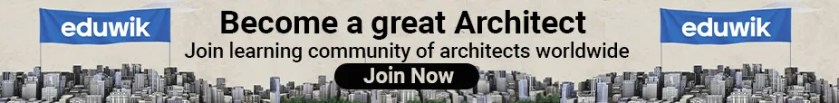Having software skills is now a must for practicing architecture. But while we dream of having a magical software that excels in all types of works related to architecture design and presentation, the reality is not so kind. That one software in architects laptop to rule them all is still a dream!
So, to get the job done we have to master a number of them. Mainly there are numerous software but if mainly there are a few broad categories. Five if we look at it: BIM, 2D/CAD, 3D, Render, and Post Production.
To create a skillset, it is not necessary to master all software programs, but rather learn the most important ones in each of these five broad categories. But learning more about other software programs always helps!
BIM
In the present era, knowing BIM is a must. The most important thing regarding various BIM software is to learn how the BIM system works in general, then it might be easier to move from one software to another as the individual work demands.
1. Autodesk Revit | Architects Laptop

Revit is the most used software in the world; although many argue in terms of architectural aspect, it has more uses in civil works. Nevertheless, in the case of collaborating with multiple professions while designing a structure, Revit is one of the leaders in the field. Mostly, AutoCAD users find it easier to adapt to Revit.


2. ArchiCAD


The chief contender of Revit in the BIM sector is ArchiCAD. Revit is mostly used in North America and ArchiCAD is used in Europe most of the time. The interface is pretty intuitive and interactive and it was made chiefly keeping the architects in mind. The push-pull system like Sketchup is perhaps what makes the software mostly approachable.

CAD
Though BIM software programs have 2D features, in several cases, quick and precise 2D drawings have made the use of software programs like AutoCAD still useful.
3. AutoCAD | Architects Laptop


AutoCAD is perhaps the most used software used by architects and the most common of all. Almost 48% of the market uses it. Although it has limited 3D features, its use and popularity mainly lie in its 2D use. When 2D drawings are needed in jobs like interior works, without going through the hassle of completing detailed 3D, AutoCAD does its job best.


3D software
Most of the 3D software programs vary depending on their learning curve and workflow. While Sketchup might be the easiest to learn; software programs like Rhino show its importance in specialized parametric design where it is easier to control the model more.
4. Sketchup


Perhaps, it is the most used 3D software and easy learning experience of the presently available products. The easy learning curve makes this the go-to software and when the need lies in trying out different concepts and in the initial phases of form generation and client dealing, the workflow is pretty helpful. The problem lies in parametric design where Sketchup meets many hiccups.

5. Rhino and Grasshopper | Architects Laptop

Originally Rhino was made for product design and industrial design, but nowadays, its use in architecture is phenomenal. The parametric design capability of Rhino is what makes it apart from the rest of the software programs. Grasshopper is a plugin which helps tremendously in programmable architecture using different parameters.


6. Autodesk 3ds Max


In terms of post-production and render afterwards the design, 3ds Max is unparalleled. If we take visualization into account, 3ds Max provides the opportunity to perform it all in one workspace. It is more of a specialized tool, also used in movie effects and movie pre-visualization. If the photorealistic image is the goal, this software together with render engines is the best choice


Render
Visualization is a really important skill for an architect, which can be done by combining both render and post-production software. There are two types of rendering software, one that works with 3D software like a plugin like V-Ray, and the other one is real-time render machines like Lumion.
7. V-ray/ Corona


V-Ray works with Sketchup, Rhino, and 3ds Max. and Corona works only with 3ds Max. The first one is more popular because of its adaptability to various software. Both of them helps to create amazing renders, photorealistic images for presentation to the client


8. Lumion/ TwinMotion/ Unreal Engine


These are the real-time render software programs that require a lot more computer power than the previous ones. But they produce amazing results. In terms of animation or realistic render, the result is pretty satisfying and time-saving.



Post-production
It is as much important for visualization as rendering software, maybe more. Dramatic changes can be created through these software programs like photoshop. It can change basic render images into amazing visualizations based on the skills of the users.
9. Adobe Photoshop and Illustrator


Photoshop is a must for architects, it helps to create different styles from realistic to conceptual from Sketchup or Rhino base renders. Illustrators help mostly in creating conceptual diagrams, which Photoshop can also do.in many cases, these two are combined to create conceptual sections and diagrams.


10. Adobe Indesign | Architects Laptop

Indesign comes in creating a portfolio or book layouts. If it is about single page handling, we can use Photoshop and Illustrator, whereas Indesign helps in handling multi-page documents. But all of the work can be done in Photoshop, the other two provide a great help in having a better workflow in different situations.


Mastering software is a part of an architect’s skill set, which might be a small but without doubt, a very important one. The goal should be working smarter not harder. It is possible to achieve wonderful images by mastering basic ones like Sketchup, Photoshop, and AutoCAD, so there is nothing to be disheartened if one doesn’t know other software.
But it should also be kept in mind that different projects require a different approach, and every software has its perks. So, learning should never stop. The more equipped one is, the more innovative approaches one can try for design and presentation.