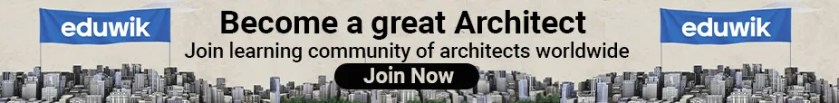From lines and dots to a combination of shapes and colours, graphics comprise various forms of art. Any business, including those on a small scale, requires them to be identified by graphics. Graphic designing is the profession or the act of creating visuals that communicate information, be it an idea, data, or message. In this digital era, graphics are best used in their digital format. These visual concepts are brought to life through graphic design applications, which combine texts, graphics, and images, to give an output that readily communicates and connects with the viewers and consumers. You can use all the tools to create beautiful graphics for your landing pages. Talking about landing pages, do you know that discounts on Ubounce using the best Unbounce promo code. Here is the list of some of the free graphic design apps :
Autodesk sketchbook | Free Graphic Design Apps

An app by the Autodesk brand, Sketchbook is a raster-based drawing app, compatible with a Laptop or a tab. “The app was made free a couple of years ago” (Colbow, 2019). The highlight of this app is that it comes with a set of options for brushes that are convenient to use, as one is drawing. The app is available for free on the Autodesk website. https://www.autodesk.com/products/sketchbook/free-download.karikat
Inkscape

Inkscape is a Vector-based graphic design app that allows one to get creative with graphics creation and drawing skills. The app is most suitable for creating cartoons, logos, and posters. There are several built-in text editors available in Inkscape, which makes this application an ideal and comprehensive one. Inkscape is another version of Adobe Illustrator, although the editing options may differ. The app is free (for all features) to download at https://inkscape.org/
Ibis Paint X | Free Graphic Design Apps

Ibis paint X is a raster graphics drawing app, suitable to use on a windows/mac laptop or a tab. The app has a feature to record the whole drawing process. Though the app is not entirely free, it allows users to activate some tools and brushes by watching ads. The app is available for free in the Microsoft Store. https://apps.microsoft.com/store/detail/ibis-paint/9PFDF2ZD4Z4N?hl=en-in&gl=in
Krita

Krita is a vector-based graphic designing app suitable to work with on laptops and tablets. The makers of Krita aimed to make Krita an application, “best suited for cartoonists, illustrators, and concept artists”. (Foundation, 2009). Krita is one of the preferred apps to create Manga characters. The app can be downloaded with all its feature for free at https://krita.org/en/post-download-page/
Figma | Free Graphic Design Apps

Figma is a web-based interface & graphics design app used to create presentations that contain vector graphics, flowcharts, images, etc., and collaborate as a team. It is also available in its desktop version. FigmaJam, one of the creations of the app, has an infinite canvas and allows you to get creative with some attractive tools. Figma is also a drawing editor app, which makes it one of the all-rounders of graphic design apps. Though the app has a pro version to access some more features, the readily available features are a package by themself. The app is free to download at https://www.figma.com/
Renderforest

Renderforest is a web-based interface & graphics design app. It is readily available with templates for presentations, animations, social media posts, mood boards, mock-ups, website designs, and many more. Though the app has a Pro upgrade to use certain features, the existing tools and features (for free) is a world worth exploring. Renderforest can be accessed at https://www.renderforest.com/
Vistacreate

Vistacreate is a presentation-based graphic design editor. The app comes in handy for small businesses to create branding presentations and posts. Vistacreate offers several templates to create visuals that communicate readily. The app is available for use on the web at https://create.vista.com/home/
Adobe Express | Free Graphic Design Apps

Adobe Express is a web-based graphics editing app. It is suitable to create attractive media-based graphics like social media posts, posters, and short videos. Express can be used in tabs and mobile phones as well. Adobe Express offers an attractive user interface and is available on the web at https://express.adobe.com/sp/design/post/new?workflow=blank&fallbackThresh=default&trigger=CreateProjectMenu&sizeCategory=custom
Adobe Fresco

Adobe Fresco is a graphic drawing app. The speciality of this app is that it has a combination of both vector and raster-based brushes. Both of which are available in varieties. It has some readily available graphics suitable for creating posters and prints. Adobe Fresco can be suggested as an alternative to Procreate, though the user experience may differ. Once you create an Adobe Creative account, Fresco can be downloaded at https://www.adobe.com/in/products/fresco.html
Pixlr X | Free Graphic Design Apps

Pixlr X is a Web-based vector-based graphic design and photo editing app. For a graphics design beginner, Pixlr X can be one of those apps to start their learning with, as it has a simple and easy-to-understand workspace. The app is available to use at https://pixlr.com/x/#editor
Bonus!
Some apps, though not recommended for graphic designing professionals, do help in creating graphics of a standard. As a novice, you can meddle with apps and explore the wide range of user-interface these apps have to offer. Here are some apps which missed scoring a spot on the above list yet, are worth trying.
Tayasui sketches

Tayasui, a ‘Japanese word for easy and simple’ (Tayasui, 2008), is a raster-based drawing app suitable for use on a phone or a tab. The app can be a digital alternative to a mini sketchpad. It requires a pro subscription to use some tools like Layers, Patterns, Curved rulers, etc. without which Tayasui can be a limited platform to explore further graphics designing. It is available at https://www.tayasui.com/sketches/
Paint 3D

Paint 3D as it goes by its name and offers a range of tools to create 3D graphics. The application has tools to create animations, gifs, and videos, some with limited editing options. Paint 3D can be a simple start for a beginner. The app is available in the Microsoft store.
Sumo Paint | Free Graphic Design Apps
Sumo Paint is a web-based drawing and painting application. The app, which also offers some photo editing tools, is limited to accessing certain features until one subscribes to the Pro version. Sumo has a suite of applications offering to create music, model making, app coding, etc. The app is available on the web at https://paint.sumo.app/?lang=en
References:
Tayasui (2008). Tayasui. [online] tayasui.com. Available at: https://tayasui.com/
Colbow, B. (2019). 5 Free (and Really Good) Drawing & Painting Apps. YouTube. Available at: https://www.youtube.com/watch?v=g43CV4X3rmk.
Foundation, K. (2009). History. [online] Krita. Available at: https://krita.org/en/about/history/.