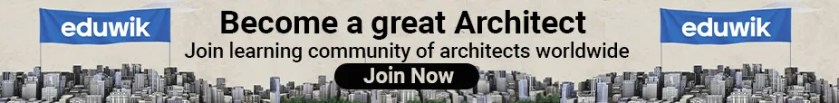“First Impressions never have a second chance.”
-Charles R. Swindoll
An Architect’s most valued superpower is the ability to communicate through graphics and illustrations, every little detail of a drawing or concept; be it through Computer Aided Designs, renders, photographs, animations, videos, or simply hand-done sketches. Presentation plays a key role in putting forth exactly what the Architect is trying to portray effectively, the depth or third dimension of an object, material finishes, and textures.
The first impression of any concept or idea is the visual aesthetics and successfully acing this skill is the job half done.
With the internet being a boon with access to so many different methods of illustrating designs, having a mentor to help represent them practically is a bonus. And that is when “Photoshop. Architect” comes into the picture. ‘Photoshop. Architect’ is a YouTube channel with over 124k subscribers, helping not only students in the field but also practicing Architects to make their designs as visually appealing as possible, simply and clearly. The channel demonstrates tutorials in various categories:
- Basic Photoshop tutorials
- Advanced Photoshop tutorials
- Real-time videos
- Timelapse videos
- Powerpoint tips
- Photoshop tips
- Lumion
- Snapseed mobile
- Showing layers in Photoshop
1. Basic Photoshop tutorials
The tutorial “Day to Night in Photoshop” is one of their most viewed videos with extremely easy to understand techniques on how to create a transition by a simple change in background and a great deal of attention to detail regarding light and shadow, glare, reflection, and so on.
The effect of simple hues and saturation and how they completely revamp the visual is depicted.
For a glance: https://youtu.be/rFQ9ipK4GSQ
2. Advanced Photoshop tutorials
Creating artful renders of simple floor plans, elevations, and sections using a multitude of elements, in several comprehensible ways is what they aimed at doing within a reasonable time-frame so that the viewer does not lose interest as a result of extended durations.
‘Masterplan’, is an architectural drawing with a weightage as hulking as the term sounds. The consistency and precision required for elements like pathways, tress, water-bodies, etc. are done complete justice to, in these tutorials.
The advanced tutorials have another fun element like ‘post-production’ scenes, where creating festive looks like a Christmasy one or a full-fledged garden scene giving realistic outputs are attempted after a satisfactory basic render.
Illustrations of renders that are simple yet descriptive are delineated.
One of their highly viewed videos: https://youtu.be/n_DtYOrban4

3. Real-time videos
The real-time rendering videos are highly popular but elaborate and slightly demanding in terms of material understanding, applicability, and the overall presentation. The result, however, enables the viewer to have an interactive experience with the model since it has been done in real-time.
With a little extra conviction, we could all get there: https://youtu.be/voPq38cT5r0

4. Timelapse videos
“Photoshop. Architect” has also attempted a timelapse of a master plan render that shows the keyframes of the tutorial through a quick 8-minute video, keeping up with the gen Z trends.
Give it a watch: https://youtu.be/Z2ZUBsCAwFI
5. Powerpoint tips
‘Shape in Powerpoint’, an extremely useful tutorial that enables users to generate quick graphic representations in the absence of photoshop or maybe even for a last-minute discussion where the key elements need to be aptly indicated.
Another tutorial focuses on how to go about making a presentation of a drawing that has already been made, where Powerpoint is used merely to indicate relevant elements.
6. Photoshop tips
Important tools in and outside of Photoshop that is associated with enhancing architectural drawings and renders are also tutored and these form the basis of the other genres of videos of the channel.
- Removing objects
- Lighting within an interior space
- Creating patterns and seamless textures
- Using the perspective crop tool
- Lens flare effect
- Vanishing point filter tool
- Using the healing tool
- Creating an effect of reflection in the water
- Creating grass
Some non-Photoshop tools include:
- Material ID in VRay
- Axonometric maps on the web
Try it out:

7. Lumion
All the Architects out there are familiar with Lumion and how difficult it is to create ivy within a realistic looking render or walkthrough. “Photoshop. Architect” has identified this tiny yet important detail and has made a tutorial giving a fix for the same.
Get a spot on ivy in a render with this 5-minute watch: https://youtu.be/iZTOK7-JRzQ
8. Snapseed mobile
Snapseed is a photo editing mobile application and “Photoshop. Archi.” shows ways to edit your drawings quickly on your smartphones without the need for an elaborate set-up. The channel sure is keeping up with the needs of this new generation.
Boost the skill-set with this tutorial: https://youtu.be/sIF2_vaD0Wo
9. Showing layers in Photoshop
‘A hillside scene’ in this category of the tutorials is a must-watch. It displays how versatile Photoshop is and how simple techniques can help create multiple visual effects for a single render.
Must watch: https://youtu.be/GcTCpCoHf9U

In an era where talent is limitless, the ability to showcase this talent being the priority, “Photoshop. Architect” has successfully helped people gain the potential to do so with their diverse collection of tutorials and videos with a prompt focus on the essentials.
The videos are moderately paced with the duration not being too vast, keeping the concentration level from deteriorating. The team has worked on attention to detail, making every video engaging and wholesome.
The audio at the background of these tutorials, however, is music and not a set of instructions which proved to be oddly satisfying. This may or may not work for everyone but it possibly compels viewers to watch with complete focus as all the teaching is being done visually and not audibly.
The lockdown has allowed most of us to develop new skill-sets, sitting comfortably at home, it is safe to say that “Photoshop. Architect” has proven to be victorious in mentoring all those seeking proficiency in the tactics of presentation.