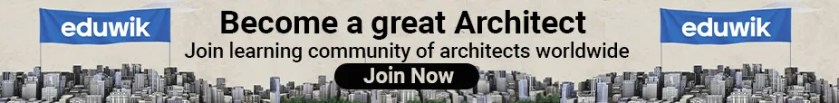For every architect trying to add vision to his design and ideas, may that be crafting customized interiors, or developing a parametric design; SketchUp is one of the most effective 3d modeling software available out there in a market full of complex, high-end programs. Thanks to its easy-to-use interface! It is also one of the most preferred go-to options within the architecture community.
Right from the initial design process, it is an effective tool for conceptual designing, and just as the name suggests; you can sketch-it-up! It’s like a digital version for your concept sketch that can be taken to the final rendering and animation stages.
There’s so much SketchUp can do, that I might just run out of words describing it. So, without any further due, let’s see what are the 10 things you did not know you could do with SketchUp!
1. SketchUp as BIM program | SketchUp
Not many would believe this; but yes, SketchUp has BIM functionality! With the help of plugins, of course. One such plugin is Skalp, you may find a few more that will suit your work, just Google it!
The idea of dedicated BIM applications is to create and manage your project. If you are working on a single-family home, for instance, and have to create a report of data to work with the sub-contractor, SketchUp may be more than enough for you.

2. Modelling Terrain and Contours
To develop terrain is important to many SketchUp modelers: your model building needs ground to stand on, or in case you are modeling the ground itself to create a landscape, SketchUp’s Sandbox tool has to be your go-to option. You can either draw your contours or even import an AutoCAD file that can be used as a base surface to develop the necessary terrain.



3. Drawing composition and presentation | SketchUp
It’s safe to say that a lot of us might consider SketchUp only as 3d modeling software and nothing more than that. However, there are a lot of things offered by SketchUp that we neglect.
The layout is SketchUp’s tool designed for creating Architectural documents from your SketchUp model. You can scale your drawings, present your floor plans, elevations, and even Ariel’s perspectives. Not necessarily every drawing has to be composed in CAD or Photoshop! SketchUp can share your workload even this way.




4. Adding Real-time location and map co-ordinates
There is no space-science behind understanding the fact that, how important is the site-context while designing any real-time project; may that be a small residential bungalow or even a colossal set-design for an event.
As it is vital to grasp the topography of the site and design accordingly. SketchUp offers you exactly that, allowing you to add the exact map-coordinates and further developing the site therefore with just a few clicks and a lot less effort. It’s as handy as it gets with SketchUp!




5. Processing Viewpoints: exercising camera-tool | SketchUp
If your vision restricts you in visualizing the required view-points that are necessary to build a scene; mostly for rendering and animation purposes. The things you can do with the camera tool might just amaze you!
Right from walking through the model to creating an act, it has got everything covered. One-point, two-point, and even three-point perspective; ask for any of the above and you will have it. All of these can turn out to be very effective while post-production and creating photo-realistic renders.




6. Developing Organic shapes with ease
Follow me. No, not me…..follow the; follow-me tool.
It is an extrusion tool. All you have to do is draw a shape or profile and drag it along your path. Once you master this tool, you just can’t resist using it. Mostly used for developing organic shapes though, there are a lot of things you will want to do with this tool.
E.g. Ornamentation for Doric & Ionic columns, curved objects, and much more.




7. Creating fabrics
Now this one is a plugin that will help you create fabrics for cushions, beds, etc. Named as Soap Skin & Bubble plugin, it is also helpful for organic modeling and to develop quick complex shapes. It can also develop skin for tensile structures.
Imagine getting inspired by Zaha Hadid‘s parametric designs; you want to try out a few shapes and need to visualize them, this plugin will surely help.




8. Tracing an Image | SketchUp
The problem with a lot of SketchUp users is that they have an orthodox fix of seeing SketchUp as a 3d modeling software. And this, unfortunately, restricts them in understanding the depth of options it has to offer.
You can make effective 2d graphics in SketchUp, and that too by tracing images. Just make sure the file type you import as your reference image is JPG. or PNG.

9. Live-sync
The whole purpose of 3d-modeling a structure, at last, comes to a point of achieving photo-realistic renders. Lumion being one of the most effective rendering software in the market today; the live-sync plugin for lumion is simply amazing.
While you continue modeling in SketchUp, you can simultaneously view your work in Lumion, surrounded by its featured landscape, photo-realistic lighting, and real-time material synchronization that will heighten our sense of environment, realism, and depth.



10. Creating sketch alike impression via Style Builder | SketchUp
What fun would it be, if a software named SketchUp doesn’t create sketches right?
Style Builder is a tool that can create customized sketchy-edge styles. All we need to do is sketch a few lines with necessary line weights and strokes on a template, feed the program with that data, apply the new style to your model and then watch your 3d model appear as if it was hand-drawn. Where does the final output fall under? Your sketch or a computer-generated one; you decide!


Style Builder is a companion application for SketchUp just like Layout.
If you are a professional in any of the following fields…








…then SketchUp is your tool!