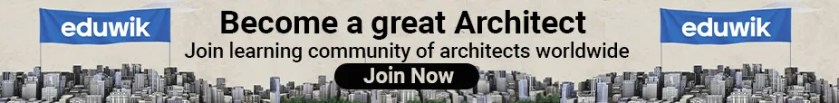Whether an architect, a graphic designer, or just a student, the ability to create your graphics is handy to everyone. Be it for your personal social media or as part of your job, graphics design software eases our work to a great extent. As virtual business and social media reach are overpowering physical commerce and old-school advertisement, it is in the best interest of every individual in the creative field to learn a few tricks of the trade. This article discusses ten of the best free graphics design software which are easy to learn and quick to work with.
1. Canva | Free graphics design software
Platform: iOS, Mac, Windows, Android, Online
Link: https://www.canva.com/
Easily one of the most popular apps, Canva is also an online graphic creator that can speed up your job of creating flyers, banners, invites, and a lot more through its thousands of free, ready-to-use templates. Not only that, but it also has a feature to invite team members for better brand and content management.

2. Vectornator
Platform: iOS, Mac
Link: https://www.vectornator.io/
An illustration software, Vectornator claims to speed up the work up to 30% faster with its intuitive and precise interface. Best for creating illustrations and layout mockups, meaningful letterings, and experimenting with UI designs, Vectornator is a tool for designers who like to work on the go, whenever they want.

3. Slides Carnival | Free graphics design software
Platform: Online
Link: https://www.slidescarnival.com/
Not a software, but Slides Carnival is a website that lets you choose among thousands of free ppt templates. These templates can be downloaded easily and used directly in PowerPoint, google slides or Canva as per the user’s convenience. The website allows you to choose your template through filters of color themes as well as the event the presentation is required for. The user can use it for creating portfolios, resumes, birthday presentations, etc.

4. VistaCreate
Platform: iOS, Android, Online
Link: https://create.vista.com/home/
With features to animate your design and even place music as per the mood, VistaCreate is perfect for creating social media posts. It is available in over 15 languages and provides royalty-free stock photos and copyright-free videos for first-class graphic design. Its categorization of templates, vectors, music, videos, and photos through easily navigable filters like mood, subject, and colors makes it beginner friendly.

5. Lunacy | Free graphics design software
Platforms: macOS, Windows, and Linux
Link: https://icons8.com/lunacy
Lunacy is a cross-platform graphic editor that is available in over 20 languages. With its powerful AI tools such as background remover, text generator, image upscaling, and avatar generator, Lunacy helps to maintain the design flow and speeds up the work. Its free icons, photos, illustrations, and UI kits along with features to share the document with up to 100 team members for real-time designing, make it popular amongst the advanced designer audience.

6. Figma
Platform: Linux, macOS, Windows, Chrome OS, Android, iOS
Link: https://www.figma.com/?fuid=
Figma is an online collaborative user interface tool that allows team members to explore ideas together through its whiteboard-like tool- Figjam. Figma and Figjam, together, help the users to create a flow from inception to execution all in one place. Allowing all team members to have visibility over the project, Figma stands out with its highly collaborative interface, useful for working in the office or remotely.

7. Design Wizard
Platform: Windows, Online
Link: https://designwizard.com/
Design Wizard is one of the best graphic design software for beginners. Its simple features and easy-to-use interface produces quick and efficient results. The availability of 10,000+ templates eases the user’s work and allows them to share, download or schedule post their designs. Best for personal use and small businesses, Design Wizard requires minimum designing skills.

8. Adobe Express | Free graphics design software
Platform: Windows, Mac, iOS, Android, Online
Link: https://www.adobe.com/express/
A free alternative to Adobe illustrator, Adobe express provides features that are beginners friendly such as its library of templates ranging from social media graphics, stories, flyers, cards, and logos to thumbnails. Powered by Adobe Photoshop, Adobe express has options to quickly add filters and easily remove the background of pictures. It functions well not just with photos but videos as well making social media management easier with in-built tools to plan and schedule the posts. It also allows the user to tweak pdf and animate text and graphics.

9. Format. com
Platform: Online
Link: https://www.format.com/
Format.com is an online website that allows users to create their websites for showcasing their creative work in 7 easy steps. After creating a free account and choosing a theme, the user creates a gallery of their work and adds a contact form. Users can add other pages and customize their designs before claiming their free domain for the website. Although some features are paid, it is an effective tool to get started on creating an individual online presence to stand out from peers.

10. Krita | Free graphics design software
Platform: Windows, Mac, Android, Linux
Link: https://krita.org/en/
Krita is an advanced software for artists looking for free resources. Its flexible interface according to the user’s preferences accelerates the workflow speed. Krita provides an extensive range of functions to create perfect vector art and even animations. However, its advanced requirement of skills and artist-centered features limits it to designers who want to create an impact through graphics alone.

References:
- Bonderud, D. (n.d.). The 13 Best Free Graphic Design Software for Marketers and Beginners. [online] blog.hubspot.com. Available at: https://blog.hubspot.com/marketing/best-free-graphic-design-software [Accessed 11 Sep. 2022].
- Alexander Lewis (2020). The 15 Best Graphic Design Software and Tools in 2020. [online] AppSumo Blog. Available at: https://blog.appsumo.com/graphic-design-software/.