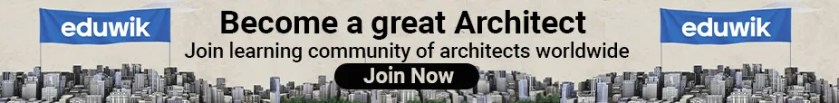Introduction
Introduction
According to Rightmove, adding a floor plan to your real estate listing can boost your buyer click rate up to 52%. That proves the floor plan does wonders, indeed. But the real question is how to draw a floor plan.
That’s the question we’ll be answering in this article. Besides that, you’ll get the detailed steps of its creation and an ideal program for the task. With all that knowledge in mind, it would be easy for you to take your business up a notch with floor plans.
1. Introduction of EdrawMax
Floor plans are 2-dimensional charts made for buildings. For that reason, people may consider that these are easily drawn. However, their creation is more complex than it seems. According to users, you can face some sort of difficulty linking these charts’ sectors. Moreover, their general symbol creation can also create a problem for you.

But how can you deal with it? That is where EdrawMax jumps in for the help. It is a perfect tool with various features for floor plan creation. Thus, it not only helps create a physically presentable chart, but also reduces the overall production effort.
And that’s not even the best part! Its readymade template section is the main highlight. EdrawMax has a complete community of templates for users. It’s not just about the floor plan charts. This broad spectrum program offers more than 9000 templates related to numerous chart types. But that’s the story of another article!
Here, we’ll discuss how EdrawMax can be an ideal choice for floor plan chart creation. Before jumping into the detailed feature overview, let’s see an easy and step-by-step guide on how to draw a floor plan
2. How to Make a Floor Plan in EdrawMax
As we discussed earlier, floor plan creation can be a problem for some individuals. However, with the help of EdrawMax, things take a turn. This program makes floor plan chart creation a no-brainer. It provides all tools needed to draw a floor plan.
Before uncovering the detailed production of charts in this floor plan creator, there are several guidelines you must follow. Here are some of them:
- Inspect the surroundings and analyze the site.
- Decide your creation scale and measure the physical site accordingly.
- Ensure you have all the dimension details before starting with the online sketch.
- Make a rough physical paper sketch as a layout prior to the process. This sketch will help you decide how you want the space or site designed with extra objects.
Here’s how to draw a floor plan in EdrawMax with 4 simple steps.
- Expose yourself to the EdrawMax program by downloading the program and creating an account. For that purpose, open your browser and type the word “edrawmax” in the search engine’s search box. Now download the program from the official EdrawMax website. Next, install the .exe format file and open the program.
- Once you are at the interface, click New. Find the layout with the title Building Plan. This process will bring an editing screen with a series of tools in front of you.
- The next step refers to the furnishing and editing of the basic layout. Unlike the above general guiding steps, it involves a series of events. These are as follows:
- Choose A Scale:
Scale is more of a measurement guide used for the reader. Therefore, it helps the chart observer to compare digital measures with realistic dimensions. In that way, an ideal scale selection will remove contradictions between the chart and reality.
- Draw The Walls:
Drawing the walls is more of a structural plan for your chart. However, your main focus must never be the exterior boundaries. On the contrary, you must give equal importance to interior walls for better segmentation.
- Draw Doors:
Once you are all done with the walls, jump up a scale by focusing on the enter/exit sites. These are mainly the doors that you can add with a simple drag and drop motion. For that purpose, head over to the symbol library to the right and select the door from the categories.
- Add Transferable Components:
These mainly include the furniture and other accessible elements. EdrawMax has a special category for those. Therefore, you won’t have to worry about exporting them externally.
- Draw Dimension Lines:
These lines make up the core of the whole process. However, their dimension shapes are no more than numerical measurement lines.
In helping the reader to locate every sector of chart on the site, they play a huge role. Therefore, their position is in the last of all the sub-steps to get the complete focus of the floor plan creator.
- Once all are set with the previous steps, you’ll get a specified design in front of you. Now comes the good part of exporting it and using the chart. EdrawMax has a simple process for that. Just click Save As and select the location. Next, select your desirable file format from 14 options and click Ok to export it out in a functional form.
3. Other Features of EdrawMax for Making Floor Plan
There is no doubt left that EdrawMax is a perfect chart maker that converts your tiring work into a hassle-free experience. Moreover, this program has every single layout designed for a specific chart. So, experts refer to it as an all-in-one solution for every chart creation.

Here are some of its premium features for making a floor plan:
- The massive template library is the biggest pro of EdrawMax. This community-based store offers free editable templates for you. In that way, you can adjust your floor plan just in a minute with an adjustment of a few clicks.
- EdrawMax has a massive symbol library that you can use to get replaceable icons and clipart. Therefore, the program makes it easy to find everything in one place and reduces overall effort.
- The program has separate sections in the symbol library. That means you won’t have to scroll between thousands of symbols to find that one kitchen table you were looking for.
- The mutual connection of EdrawMax with other import functions is its biggest plus point. At the point where it is leaving all the competitors behind, its developers aren’t neglecting the general audience.
So, they always leave a way for those users to switch to EdrawMax without losing their data. Its biggest example is the import of visio files. Through the help of this feature, people using Microsoft Visio can switch to EdrawMax and start their chart right where they left.
4. Conclusion
Floor plans will always stay at the top to manage the space and assess a digital site design. That is why people tend to buy the property that has a floor plan. It boosts the buyer’s trust. However, as they became more common, people started asking, “how to draw a floor plan.” More importantly, they needed a program to do the task efficiently.
We heard the call and brought a brand-new guide to create the floor plan on the best chart maker called EdrawMax. It’s not just best for floor plans but a software you must have for every chart making.