The built-in privacy features on your iOS devices minimize how much information is available to anyone except you. They give you control over what you share and where you share it. You must use strong passwords and actively manage them if you want to keep your devices secure and protect your personal information. The following tips are helpful if you want to safeguard your online activities.
Detect compromised passwords
It’s important to regularly monitor your passwords. Your iPhone or iPad has a built-in feature to monitor your passwords against known data leaks. You need to go to the Settings and to Apple Password Security Recommendations. Turn on Detect Compromised Passwords to receive alerts if this happens.
Your saved passwords will appear in alphabetical order organized by the platform or website. They may be marked as weak or reused and you will need to change these passwords as they could be vulnerable. If you need to change passwords on your iOS devices you can go to https://moonlock.com/change-password-on-iphone to find out more. You will learn how to change iPhone PIN or do an Apple passcode reset. The easiest way to change a password is when you are already signed in to your device with your Apple ID.
Go to Settings, tap your name, and go to Sign-in & Security where you will follow the onscreen instructions to change a password. You will have to enter your passcode or verify your identity with 2FA. After this, you will enter your new password once and a second time to verify it.
Create strong, unique passwords
iPhone compromised passwords are one of the main reasons for hacking breaches. Strong, unique passwords on all your iOS devices are your first defense against cyber breaches. If you use the same passwords for many accounts it is the same as having one key for your home, garage, and office. Once someone has the key, they can access them all. It’s vital to steer clear of information that’s easy to guess like birth dates or names.
The best iPhone passwords incorporate a mix of:
- Numbers
- Uppercase and lowercase letters
- Special characters
If you use a password generator you can create complex passwords with ease.
Enable two-factor authentication
When you enable two-factor authentication your data is still protected even if your password is compromised. Activating 2FA means that you need both your Apple ID password and a six-digit verification code to sign into your Apple ID account. The verification code is sent to the mobile phone number associated with your Apple ID.
On your iPhone go to Settings, tap your name, and go to Sign-In & Security. Here you can tap Turn on Two-Factor Authentication and Continue. Enter your mobile phone number and tap Next. The verification code will be sent to your iPhone and you can enter it.
 Add, edit, or delete passwords
Add, edit, or delete passwords
You can manage your passwords in Settings. Go to Settings>Passwords and you can do the following:
- Add a new password manually by tapping Add in the top-right corner.
- Tap Edit in the top-right corner to edit.
- You can also delete it here.
If you want to know how to save passwords on iPad you need to go to Settings > Passwords, and tap the account. If you choose Yes when asked if you want to save the password, it will auto-fill in the future.
Use a password manager
You probably have many passwords to access all your online accounts. Using a password manager helps you create, store, and manage. When you sign up for a website, the password manager prompts you to save the password. The next time you visit the website it will auto-fill your login details. A password manager stores passwords in an encrypted vault so they are safe from unauthorized access.
iCloud Keychain is Apple’s native manager. It allows you to manage your passwords across your iOS devices. This is the best place to store passwords on an iPhone to keep them secure. The iCloud password requirements ensure you have seamless access to your devices without compromising security. It generates strong passwords and gives you access to the saved ones and login information you need.
Any changes you make will instantly sync and update across all devices linked to your iCloud keychain. When you know how to sync passwords from iPhone to iPad and other devices you have easy access no matter which device you are on.
Conclusion
Safeguarding the passwords on your iOS devices includes enabling two-factor authentication, detecting compromised passwords, and using iCloud Keychain for password management. With measures like these in place, you are well on the way to making sure your personal information on your iOS devices stays safe and secure.

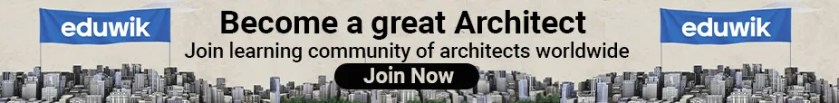






 Add, edit, or delete passwords
Add, edit, or delete passwords








