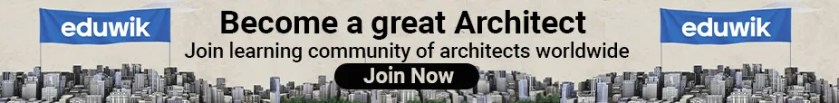The output and production of the architecture industry have been revolutionized, and continuously developed through technology and advancements in computer software. The way architects produce information has never been faster and more efficient, but this can only be achieved with the correct choice of software, and with the right knowledge of how to use it.

Before the development of computer-aided design software (CAD) and architectural software, architects produced all their drawings, documents, and models by hand. The process was slow and painstaking, and making an error would often mean having to start the whole task over again. Today, technology has made things a lot easier by introducing tools that can be used to produce 2D and 3D drawings to a very high degree of accuracy. This has led to architects fully adopting this way of working, and today, designing and planning buildings is entirely done on computers. Architecture software has made the design process faster, where designers can now easily test ideas and form consistent project workflows.
The digital medium sees a lot of options with CAD being the most primary option for all with its easy usage while on other hand BIM (Building Information Modeling) is yet another element of architecture software that provides a tool through which designers can achieve greater control over architectural design considerations, efficiencies and network collaboration. Usually, architects and large firms prefer CAD for all purposes and BIM generally comes into account for large scale projects for better understanding.
Here are the top ten software used by architects from designing to execution and presentation.
- CAD
The beginnings of CAD can be traced to the year 1957 when Dr. Patrick J. Hanratty developed PRONTO, the first commercial numerical-control programming system. The first CAD systems served as mere replacements of drawing boards. CAD programs grew in functionality and user-friendliness. It is used predominantly to create floor plans, elevations, and sections; there are several different versions available. It has an easy interface to learn and efficient keyboard shortcuts.
- SKETCH UP
SketchUp is one of the best 3D modeling and design software/programs available for architecture, simply due to its incredibly intuitive and easy to use interface. It’s capable of producing simple and quick concept and design development models. The application allows surface rendering, layout functionality, and supports 3rd party plugins which are all freely available from the SketchUp Extension Warehouse. There is also a free 3D model warehouse that promotes the sharing and downloading of 3D models to populate your architectural designs. One can easily get various plugins to download. It offers an intuitive user interface thus, making it widely used software for 3D visualizations.
- ARCHICAD
Produced by Graphisoft, Archicad is another BIM (Building Information Modelling) originated program that provides an all in one package from 2D drafting and 3D modeling to window schedules and specifications. When compared to AutoCAD and/or Sketch Up, the ability to work simultaneously in both 2D and 3D at the same time, is very powerful which is something neither the other two can provide. It is available in 27 languages and versions optimized specifically for individual local markets, so they are all different. Each software is a stand-alone software, meaning it can be used independently. ArchiCAD is tightly integrated into Graphisoft’s ecosystem; you can find more solutions such as BIMx and BIMcloud in the ecosystem.
3. 3DS MAX
Autodesk 3ds Max is a professional 3D modeling software and computer graphics program that has the ability to produce incredibly highly detailed 3D models and animations. Frequently used by game developers, TV commercial studios, and architectural visualization studios, it has become the go-to tool for the majority of the 3D drawings. Its modeling and animation tools feature a huge array of modifiers, dynamic simulations, lighting scenarios, and rendering settings, all through a highly customizable user interface, that can be added via additional plugins.
- REVIT
This is robust architectural documentation, building information, and design software created by Autodesk for architects and building professionals. Its tools are specially designed to accommodate BIM (building information modeling) workflows. Revit is able to create intelligent models that represent entire virtual buildings and structures, from wall and floor build-ups to service integration and specifications. These models are stored in a single file database which allows changes made in one section of the model to be updated or propagated in other parts of the same model. This makes it one of the best architectural programs for collaborative work. It can produce specifications and schedules in tandem to drawings.
- RHINO
Rhino 3D, also known as ‘Rhinoceros 3D’, is a CAD-based design software best known for its ability to create organic and fluid forms, and for this reason, it is both popular in architecture and product design. Rhino’s ability to create curved forms means it provides a very specific toolset that most other 3D modeling applications cannot provide. It is however also very specific to certain architectural styles. This software specializes in organic modeling and has a very powerful 3d modeler.
- LUMION
Lumion is powerful intuitive software with plenty of tools that allow designers to build beautiful 3D imagery, live walkthroughs, and impressive video presentations. Lumion provides one of the fastest ways for architects and designers to take their 3D models and transform them into rendered scenes in a matter of minutes. Apart from being powerful, this software is also easy and fun to use. Lumion is fast at rendering high-quality videos and still images, and you can import 3D models from several other 3D modeling software like SketchUp, AutoCAD, Revit, ArchiCAD, 3ds Max, and many more. It also enables you to show how the surroundings of the project will look like at different times of the day and even seasons.
After knowing about basic 2D and 3D drawings supporting software, it’s time to know about render options to emphasize drawing quality.
- VRAY
Vray is famous for its ability to create photo-real visualizations. It is a plug-in that can transform your ArchiCAD and SketchUp models into nice renderings. Its features allow it to recreate very accurate representations and great depth quality of real-world conditions for your project. V-ray has a vast material library and extensive resources that provide designers with a great selection of options in surfaces, realistic textures, and lights – it simply takes architecture and design to the next level.
- PHOTOSHOP
Although not specifically designed for anyone’s profession, knowing how to use Photoshop is a vital skill for any architect and/or student, as it is used on a daily basis by most, if not all architectural firms. Photoshop is used for image processing and editing, architectural visualizations, and to edit and fix scanned information to just name a few. For a long time, however, it has been out of many people’s reach, due to the high price tag of the full license cost issues. Photoshop provides a huge array of design tools for creating great visuals
- INDESIGN
InDesign is a fantastic layout program for creating and arranging items such as booklets and presentations sheets. Here, images and text can easily be arranged into presentable formats via aligning and snap grip tools. It pairs well with other apps such as Adobe Photoshop and Illustrator which are part of Adobe Creative Cloud. Illustrations and images are usually built-in secondary apps then assembled into a layout in InDesign. The software offers many tutorials and majorly used for creating texts and graphics and its alignment. It is not used widely for graphical purposes as compared to Photoshop.