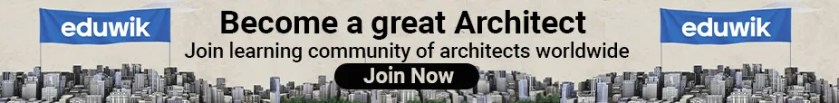From Filipo Brunelleschi using a model for the Florence Cathedral Dome as a better way to convey his design to the craftsman involved in construction to Jørn Utzon presenting a simple yet effective wooden model for his creation of the Sydney Opera House, demonstrating the solution to engineering the famous “shells,” model making in architecture has come a long way. Model making for architects is how they bring their concepts and proposals to life and present them to the clients and faculties, as models can help visualize a project’s potential and the possibilities of various solutions. 3D modeling also plays a vital role in architecture while the ideas are being brewed. It helps the architect filter the best options by analyzing the different spaces from different angles before presenting them to the client. It also helps the client understand and visualize the areas involved.
1. Architectural Model Making Techniques and Tutorial (a step-by-step model build) by 30X40 Design Workshop.
In Architecture, models are design tools because these act as sort of 3D sketches which can be altered and used for experimentation. In this tutorial, the first step in creating a study model is to understand or define its purpose, for example, models used to test exterior shell design ideas, a variety of elevation compositions, material options, roof forms, interior-exterior spatial relationships, etc. Considering a scale for the model is the next step, and after putting a pin on that comes the step of constructing a simple base for the architectural model to rest on. Any material sturdy enough to hold the model can be used as a base. Choosing the suitable material for the model is essential. Using inexpensive material is recommended as the model will be treated as a design tool and can be modified several times. Additional tips about cutting, blade management, gluing, and ways to keep the model clean are also discussed in the tutorial.

2. Architectural Model Making- Laser Cutting tutorial by Surviving Architecture.
A weekend retreat laser cut model is prepared in this tutorial. After understanding the model’s purpose and scale, materials like MDF, whiteboards, dowels, and acrylics are used for model making. Details like brake lines and dashed lines for doors are removed from the AutoCAD drawing, further creating two layers, red for cut and black for the burn. After editing the architecture drawing according to the thickness of the materials used and by using the ‘cut’ layer for lines that has to be cut, minor modifications like making the thickness of specific frames at least 1mm since the laser won’t be able to cut anything thinner than that is done. Furniture in the drawing is re-drawn with the edges in the ‘cut’ layer, copied a few times concerning the height of the pieces, and moved to a separate box in the cad file. Trees are done similarly after finding the correct measurement to ‘cut.’ The lasered pieces are finally glued together and assembled.

3. Architecture Model Making Tutorial (Using a Real Project) by 30X40 Design Workshop
In this tutorial, an architecture model is made using an actual project. After planning how to execute the model together, it is further broken into parts like floor, roof, walls, foundation, etc. Floor plates are cut first, followed by walls and other features. Next, the prepared contour is cut to a level where the model can sit properly. Next, white glue is used on exposed details as it gives a more precise finish though it takes longer to set. At the same time, hot glue is used more for concealed connections that do not require precision. Finally, basswood is used for the model as it’s dimensionally stable, easy to cut, and takes paint. Analyses of the final output of the architecture model are done once all the pieces are assembled.

4. Laser Cutting for Architecture Models by Balkan Architect
The tutorial begins with an explanation of what material could be used for laser cutting, like highly compressed cardboard, balsa wood, or even specific type of plastic. Material thicker than 3mm is not suggested for laser cutting as it would be difficult for the machine to cut. A laser cutting machine can either cut it or even engrave some details for the architecture model. AutoCAD drawings should be made in a lower version for the laser cutting place to open since most shops will have a lower version of AutoCAD, for example, AutoCAD 2010. It’s best to group the shapes that must be cut in groups. Since the laser cutting shop will charge for the time taken by the machine to cut the pieces for the model, it’s better to ‘overkill’ the overlapped lines so that the device doesn’t go over the lines twice and burn the material, which might leave a dark brown residue.

5. How to Model a House in SketchUp Free (10 EASY Steps) by SketchUp School.
To create an architecture model on SketchUp, ten easy steps start by drawing accurate walls with the line tool first. It is essential to make sure to group early and often so that it is easier to modify in case mistakes are made. Details can be edited by editing these groups, e.g., windows and door openings. The tag feature on SketchUp helps the person turn on and off certain groups to make necessary changes to a particular group. In addition to that, the component tool is helpful if a specific element has to be copied multiple times or modified. 3D Warehouse in SketchUp has pre-made components, saving a lot of time. Before rendering the model, colors and materials should be added to the model. After setting the camera at the preferred angle, the styles icon will help select a style, and the display icon will help create shadows. The scenes panel can help complete multiple scenes, and this can be saved as an image.

6. Blender 2.9 3D Architecture 1-Build a Simple House by Applied Adaptive Learning
A simple house is modeled in this video using a free Blender add-on called ‘Archimesh.’ This add-on is designed to create architectural elements such as rooms, doors, windows, roof tiles, curtains, etc. All that has to be done is ‘add’ objects like walls, doors, and windows and drag and drop them into the 3D scene space. The parametric object properties can be edited on the property menu at any point. This is an easy tutorial to understand the basics of the ‘Archimesh add-on and how to use the elements that come with the add-on.

7. Architecture Model Making Tutorial Part 1 by 30X40 Design Workshop
Eric here explains how realistic architecture models attract clients and how it’s a break for architects sitting in front of the computer all day long working on projects. Specific book recommendations for model making include books by West Jones, Neil Denari, and Morphosis-Connected Isolations. Different model-making styles inspire people to create a class of their own, and it’s common to see people make a model with planes, not masses. For example, a minimal, monochromatic model is created in this video using basswood, mahogany sheet, guitar strings for marking doors, sandblasted acrylic components for water features, and limestone tiles for the base.

8. Architecture Model Making Tips- Part 2 by 30X40 Design Workshop.
As a continuity to part 1, in this video, Eric discusses a few tips and techniques that can help during model-making. There are two types of architecture models, presentation models (finished versions of their design) and study models that are useful during the design process. Topics covered in this video include- cutting tools used for model-making and tips for cutting, jigs for repetitive items, collage techniques, study vs. presentation models, scoring ideas and examples, quick boxes, assembly and gluing, adding details and shadows, tips for using hot glue and real-world modeling systems.

9. Architecture 3d Printing by Llyan Austria
This tutorial explains the basics of 3D printing; an architecture model created using SketchUp (in . STL file) and a slicer software called Ultimaker Cura. The 3D printer used in this video is Ender-3 Pro. Tips and tricks regarding 3D printing are explained in this video, including dividing the model into parts, orienting the prints properly, scaling down the model in Cura software before printing, and basics of Cura software, including adjusting raft settings. The file in Cura is saved in a .gcode file and has to be saved in a micro SD card, and the card could be inserted into the 3D printer for printing.

10. Aerial Photogrammetry Explained- Create 3D Models With Drone Photos by Dronegenuity. | Model Making in Architecture
3D models can be created by hand, with 3D modeling software, or by scanning a physical object. Drones are airborne scanners that can scan large objects such as buildings, sites, or land areas; this process is called photogrammetry. Photogrammetry is the science of making measurements from photos. It’s better to have multiple pictures of the location from different angles as it provides a more accurate point location plotted in 3D space. Drones are used for this since every drone photo is geotagged. Therefore, it has to be made sure that there is a 60-70% overlap in the aerial images and various pictures of the subject at different angles and altitudes. These 3D models can create realistic and detailed context models for their buildings in architecture.

Citations:
- Architecturecompetitions (2022). Model Making In Architecture. [online]. Available at: https://architecturecompetitions.com/model-making-in-architecture [Accessed 5 September 2022]
- Build-Review (2020). Model Making in Architecture: Why Does it Matter? [online]. (Last updated 24 January 2020). Available at: https://www.build-review.com/model-making-in-architecture-why-does-it-matter/ [Accessed 5 September 2022]
- 30X40 Design Workshop. (2017). Architectural Model Making Techniques and Tutorial (a step-by-step model build). [YouTube Video]. Available at: https://www.youtube.com/watch?v=itD5U_WIqao [Accessed 6 September 2022]
- Surviving Architecture. (2018). Architectural Model Making – Laser Cutting tutorial. [YouTube Video]. Available at: https://www.youtube.com/watch?v=MQxb1uzF-Lw [Accessed 6 September 2022]
- 30X40 Design Worksop . (2019). Architecture Model Making Tutorial (Using a Real Project). [YouTube Video]. Available at: https://www.youtube.com/watch?v=kMil6ETrmj0 [Accessed 6 September 2022]
- Balkan Architect. (2018). Laser Cutting for Architecture Models. [YouTube Video]. Available at: https://www.youtube.com/watch?v=FPS7cNv9kZM&t=16s [Accessed on 6 September 2022]
- SketchUp School (2022). How to Model a House in SketchUp Free (10 EASY Steps). [YouTube Video]. Available at: https://www.youtube.com/watch?v=LXpXVAgRLV0 [Accessed 7 September 2022]
- Applied Adaptive Learning (2021). Blender 2.9 3D Architecture 1- Build a Simple House. [YouTube Video]. Available at: https://www.youtube.com/watch?v=LaUVDQ8eFSY [Accessed 7 September 2022]
- 30X40 Design Workshop (2019). Architecture Model Making Tutorial Part 1. [YouTube Video]. Available at: https://www.youtube.com/watch?v=Kfj2-A5rJoQ [Accessed 7 September 2022]
- 30X40 Design Workshop (2019). Architecture Model Making Tips – Part 2. [YouTube Video]. Available at: https://www.youtube.com/watch?v=rGRIAIVEMzs [Accessed 8 September 2022]
- Llyan Austria (2020). Architecture 3d Printing. [YouTube Video]. Available at: https://www.youtube.com/watch?v=p1tMenuhv7M&t=24s [Accessed 8 September 2022]
- DroneGenuity (2020). Aerial Photogrammetry Explained- Create 3D Models With Drone Photos. [YouTube Video]. Available at: https://www.youtube.com/watch?v=Blr3suSQt-Q&t=126s [Accessed 8 September 2022]