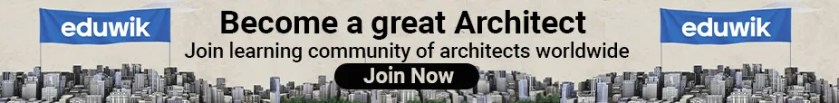Ever since we architects have been introduced to the new futuristic technologies and softwares to make our work easier, we seem to progressively dive deep into those layers of CAD and BIM – gradually. From hand drafting the architectural plans until the mid 19th CE to the present scenario of the industry being highly commanded by Virtual Reality and Augmented Technology – there has been a persistent lay out of their supremacy over the design and construction industry. Sheets – Computers – Laptops and now Mobile Phones, App Store and Play Store have defined no limits for the architects and their ability to get more creative.
Here are the 20 interesting apps that are available and are fun to use:
1. MORPHOLIO TRACE



Featured as one of the “best apps”, Morpholio allows you to develop ideas, communicate through layers and maintains fluidity through its vast design options. It lets you sketch on the images, PDFs and drawings and helps in marking up important notes. It can be used for home, office and landscape renovations, sketching buildings and objects, mark-up on construction pictures and architectural drawings and exporting the drawing sets and images.
2. HOUZZ APP



A no. 1 App for improving and designing spaces that areprimarily residential whether building, remodelling or decorating. The app offers more than 20 million pictures of home interiors and exteriors and provides the users a wide array of shopping and exploring home products including furniture, lighting and cabinets. Using the Virtual Match feature, a particular product could be imagined in a particular space in the house.
3. SKETCHUP VIEWER



Ever felt lazy of switching on the laptop to edit and view a model? SketchUp Viewer provides the 3D Models – a life in an iPad or Phones and millions of models on Warehouse for easy use. Navigation is easier by ultra touch for zoom, pan and orbit. It lets you control the model by playing around with the visibility graphics of shadows, hidden geometry, visible layers, section planes, axonometric and many more.
4. CONCEPTS



An awesome app for all the creative thinkers out there. Concepts provides you with white endless canvas for sketching plans, 3D views for your clients, doodles, mind-maps, storytelling and note scribbling. A wide option of pens, pencils, watercolour and markers are provided with easy erasing options. Images can be saved and later exported into CAD drawings and Revit files, portfolios and websites.
5. SHAPR 3D CAD MODELLING



A great app for architects and product designers – it puts the power of professional modelling in your hands at all times. From cities to building to furniture, it provides with the most flexible tools at all times.
6. SCALA ARCHITECTURAL SCALE



This app is a pro in solving the fuss about all the quarter inches and hidden three quarters of an inch. It lets you measure the scales even if the scale is unknown with the varied- fixed, variable – architectural, engineering, and metric scales. It also lets you control the precision of the measuring units.
7. ARCHIMAPS



A definite architecture guide to all the architects travelling out there. The map detects your location and lists the nearby architecture marvels and their information (currently building up and adding more data). It helps you find a particular building and also lets you save a selection of preferred work and later consult it. This map focuses on all kinds of architecture eras and styles- giving a much broader aspect in characterising the city you’re in.
8. AUTODESK SKETCHBOOK



Their belief in “creativity starts with an idea” is well equipped in their app. For all the sketchers and designers, the whiteboard here feels just very real with extraordinary writing tools and colour schemes. It is also very useful in scribbling notes and sketching a quick idea on the job site.
9. ISOMETRIC


Want to kill free time and do something productive out of your creative thinking mind? Isometric app allows you to create basic geometric shapes to create beautiful abstract images and forms. It provides 2D and a 3D platform for you to explore your ideas and tap down into reality.
10. PHOTOSHOP EXPRESS



Interested in Architectural Photography? Applying for a competition? Want to update the resume? Add on some graphics in your 3D renderings? The answer to all is Adobe Photoshop Express App.
11. PLANGRID CONSTRUCTION SOFTWARE



This no. 1 construction app lets you build, plan and collaborate with anyone from anywhere in the world. It’s known for precision when comes to building construction elements and lets you mark-up and edit anytime. Your RFIs, Submittals, Specs and schedules can be accessed easily on the device and synchronising with the building contractor is all time durable.
12. HOME DESIGN 3D



Designing and remodelling your house would never be so interesting and quick. Design your floor plan- 2D and 3D, plotting, furnishing, decorating, visualising and exporting. Right from colour selection to creating real-time renders, this app offers a wide array of designing tools and features.
13. AUTOCAD APP



AutoCAD App is equipped with accuracy and abundance of features. Ideal for all the building stakeholders, it lets you edit shapes, move objects, managing layers, hatching and use all the features that could be used. You can view the DWG files anywhere and anytime.
14. INTERIOR DESIGN FOR IPAD



Picked up as the “Top 50 Must Have iPad Apps” by TIME Magazine, this user-friendly app gives you the power to take any space as your project and plan as fluidly as you want. Renders, Photo Real, Panoramic, and Custom Logo are all the major elements of this app which are fun to use.
15. PAPER BY WETRANSFER

App that offers easy sketching tools, collage, paint and several creativity features for the designers to kill their time in creativity.
16. UMAKE – 3D CAD MODELLING



Awarded as “iPad Pro App of the Year”, it lets the professionals create immense 3D content with the never-ending tools provided. It also provides tutorials for faster learning and already available thousands of models and plug-ins for faster sketching and drafting. You can explore your interests not just in basic architecture design but jewellery, industrial, transportation, lighting and even game design.