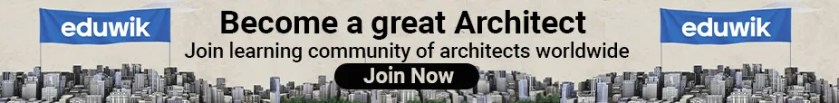Grasshopper is a plugin of Rhino software that is developed by Robert McNeel and associates, which is a visual scripting software to create a generative design workflow with certain parameters. Architects use Rhino to do complex modeling of building components and product development and they also use grasshopper to do parametric modeling and perform simulations mostly. Grasshopper also opens a larger platform for professionals and students to work on component developments and help each other through discussions thus updating the software at a great pace. Here is a list of tips for the architects while doing grasshopper:
1. Learn about grasshopper from the resources available
A lot of people who want to use grasshopper or start to use it think remembering all the components and exploring all will help to gain knowledge, but it turns out to be a waste of a lot of time. There are lots of downloadable books and free YouTube videos from top universities around the world for their students and also for others to learn from it. Some of the books that help learn grasshopper are Algorithm Aided Design by Arturo Tedeschi, Elements of parametric Design by Robert Woodsbury, Parametric Architecture with Grasshopper by Arturo Tedeschi, etc. Some of the YouTube channels which will help are Rhino Grasshopper, Arturo Tedeschi, Mode Lab, Think Parametric, etc. One can also attend online classes to understand the workflows before starting their project.
2. You can do grasshopper without knowing any programming language
As grasshopper is a visual scripting software, architects without having coding knowledge think the software is difficult to work with. But the reality is all I need to grasp the idea of the workflow of how to arrange the components and parameters and get the work done. The workflow of grasshopper requires algorithmic thinking and understanding of geometry and data structure.

3. Use coding inside grasshopper to gain an advantage
Programming languages like C#, VB Scripting, and Python is a built-in program of a grasshopper for the users. The users who know grasshopper and programming can create their own sets of components and also create a workflow using these tools to perform the task. Using self-made scripts opens a door to go one step higher than performing ordinary tasks or be the software developer of your own. This feature also reduces the load of execution and saves time too.

4. Write comments to document steps
It generally happens when you write code or do script after performing the task you move on to another and ultimately ending up forgetting the code. So, it’s a good habit to write the comments as notes in a panel or create a group for your future understanding or even using the same set of code in your future programs.

5. Use the Divide and Conquer strategy
Besides algorithmic thinking of the task, it is important to break the tasks into simple tasks and then achieve the desired result. This divides and conquers strategy helps most of the users to get the task done faster while keeping a check on the data structure. Suppose you want to add two numbers in a grasshopper, then must break it into three parts- the inputs, the operation, and the output. And then just grab the components for each and create it.
6. Data flow from left to right
While scripting in grasshopper there should be a clear understanding of how and what data is flowing through the Fancy wires from components to components. So, the data always flows from the parent to the daughter components or from the left side to outside. In a single component, the input is on left and the output is on right.

7. Speak to grasshopper while working
Often architects tend to remember the components and try to figure out which one to use. The best way of not remembering all components and having a productive workflow is by speaking to the grasshopper. On double-clicking on the grasshopper workspace, the search bar pops up and here you can write what operation you can perform. Suppose you need to divide the curve into segments, you can do it just by searching Divide Curve and the component will appear. There may be many options for the same type of work but choose from that depending on what data you have for input or the output you want to get.

8. Use other components and codes to speed up
Components or plug-ins which don’t come built-in with grasshoppers are very useful. This component saves lots of time and takes a step ahead. Using previously written codes from online sources also help to an extent to speed up scripting. Some of the plug-ins that are used with grasshoppers are Kangaroo (for generative design, structural analysis, and form-finding), Pufferfish (create complex forms with ease), Ladybug, Honeycomb (Environmental Analysis), etc.

9. Keep track of data tree to avoid mistakes
Architects often get the error on trying new components to use. It’s very important for the user to keep understanding what is the type of data, and how much data is getting passed from one component to another. Keeping track will reduce the chance of getting errors and produce an effective result.

10. Solve architecture problem in a smarter way
Many users just limit themselves between the components and plugins available and create complex geometry, parametric objects, and analyze data. But it’s important to understand the potential of scripting in architecture. It can be used for quantity estimation, space distribution, furniture layout with parameters, effective ventilation diagrams, and every aspect. Using these advantages will help to build a more sustainable, and productive ecosystem.
A grasshopper is just a tool used for parametric modeling for civil engineering, architecture and fabrication, green building analysis, and building energy consumption. Architecture, today is the fastest developing and the most important sector which is currently in transition from the traditional way of problem-solving to computer-based design solutions with productive outcomes. The development will be effective when we will become more collaborative, experience new working methodology, and understand the extent of productivity we can be.