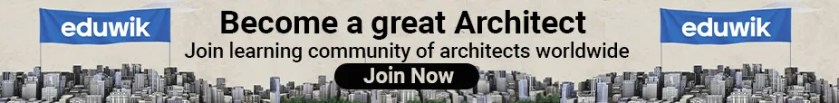Introduction
We all know the feeling of being stuck on a routine job or in a rut. Do you ever dream of being able to work from home but your office doesn’t have the infrastructure for that? Maybe you just want to go on vacation but still have access to work tools. Well, remote access VPNs are the answer you’ve been looking for.
You may have heard about them but aren’t sure how they provide the perfect mix of work and play when traveling. In this article, we’ll break down the ins and outs of remote access VPNs and show you how they could help you enjoy working or vacationing anywhere in the world.
What Is a Remote Access VPN?
It’s an network that allows you to access your organization’s private network from remote locations. It allows you to securely log into your work network from your home computer or laptop, cellular device or wherever you are in the world. Not only does it provide data encryption for secure communication and data transfer but it also provides enhanced mobility for users working remotely.
Through a Remote Access VPN connection, authorized users can access shared resources on remote networks just as if they were plugged into their office’s local area network or private intranet.
Benefits and Drawbacks of Remote Access VPNs
A remote access VPN is an ideal way to stay connected to your office or your home while travelling. This type of virtual private network (VPN) lets you securely tunnel into a remote server and connect through it ensuring private and secure web access at all times.
But there are some pros and cons that come with using a Remote Access VPN. Here’s an overview:
Pros
- Easy setup: Remote access VPNs are straightforward to configure so you can be up and running in no time.
- Cost savings: You can save money on business trips by avoiding public Wi-Fi networks whenever possible.
Cons
- Limited bandwidth available: Remote Access VPNs can be limited by bandwidth constraint as they may not always provide enough speed for large transfers.
- Connection stability issues: When using a Remote Access VPN, there’s always the potential for connection stability problems due to varying network conditions at different locations.
Security Considerations for Remote Access VPNs
You need to be aware of the security considerations when it’s about remote access VPN.
Vulnerabilities
Remote access VPNs are vulnerable to man-in-the-middle attacks or malicious programs that can get installed on the device. To protect your data, authentication protocols should be employed so that unknown users cannot access confidential data.
Two-factor authentication (2FA)
This technique requires two separate pieces of information usually a password plus a randomized code sent to a mobile phone before allowing users to log into the system. This makes it much harder for someone to hack into your system and protect your data from breaches.
Secure protocols
If you want to ensure that your remote access VPN remains secure, make sure you use the latest encryption technologies like SSL/TLS or IPsec.
Different Types of Remote Access VPNs
There are two major types of Remote Access VPNs named as SSL VPNs and IPSec VPNs.
SSL VPNs
SSL (Secure Sockets Layer) VPNs use an encryption technology based on the secure HTTP protocol. It works by establishing an encrypted communication tunnel between two endpoints like a laptop and a server. This type of tunnel is lightweight making it ideal for mobile users. SSL VPNs can handle a wide range of protocols including FTP (File Transfer Protocol), IPsec, and PPTP (Point-to-Point Tunneling Protocol). It’s also often used for applications that need to exchange confidential information over the public internet.
IPSec VPNs
This type of encryption protocol is used in tunnels for securely exchanging data between two or more networks over the public internet. One benefit of using this type of protocol is that it can be used with various transport protocols such as IPX/SPX and AppleTalk. IPSec also offers strong authentication methods for using digital certificates or Kerberos authentication which adds an extra layer of security when transferring sensitive data over public networks like the internet.
How to Set-Up and Connect to a Remote Access VPN?
Setting up and connecting to a remote access VPN is actually easier than you think.
1. Sign up for a VPN service:
You need an internet-based Virtual Private Network service to connect your device to a secure server and protect your data with encryption. Choose one you trust, read reviews and compare features before deciding on one that best suits your needs.\
2. Download the VPN software
Once registered, download the software onto your device and log in using the same credentials you used when signing up for the service. The software should be easy enough to install but if you encounter problems, most VPNs offer technical support.
3. Select a location
While selecting a location, make sure it matches where you will be traveling or working remotely so that you can get around any geo-restrictions imposed by streaming services or employers when connecting to their network resources remotely
4. Connect
Connect your device with one click to start securing your internet connection and protect all of your data with the VPN provider of your choice.
Tips for Working or Enjoying Vacation With a Remote Access VPN
You already know that remote access VPNs are a great way to stay connected while traveling, but how should you go about using one? Here are some tips for making the most of your travel..
Connect to Wifi Hotspots Securely
Make sure you connect to a secure connection. This helps to ensure that all your data remains safe, and you don’t accidentally expose yourself or your company data to any malicious agents on the same network.
Use A Good Password
Another tip is to make sure your password is strong and secure. Make sure that it has at least 8 characters, is composed of an uneven mix of numbers, letters and symbols. Change it periodically just to stay on the safe side.
Stay Savvy With Security
It’s important to keep an eye out for security threats when traveling. Be especially aware of phishing emails or other suspicious links and downloads. All of these can lead to malicious activity if clicked on while you’re on the road.
Conclusion
A Remote Access VPN is a game-changer in the tech world making it easier than ever to connect to the web safely and conveniently, regardless of location. With this, you can now work and vacation worry-free wherever you go. Whether you’re beating tight deadlines or exploring the great outdoors, Remote Access VPNs let you stay connected to the people, information and resources you need without sacrificing your personal security.