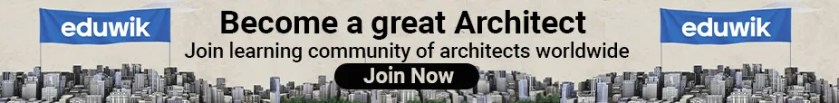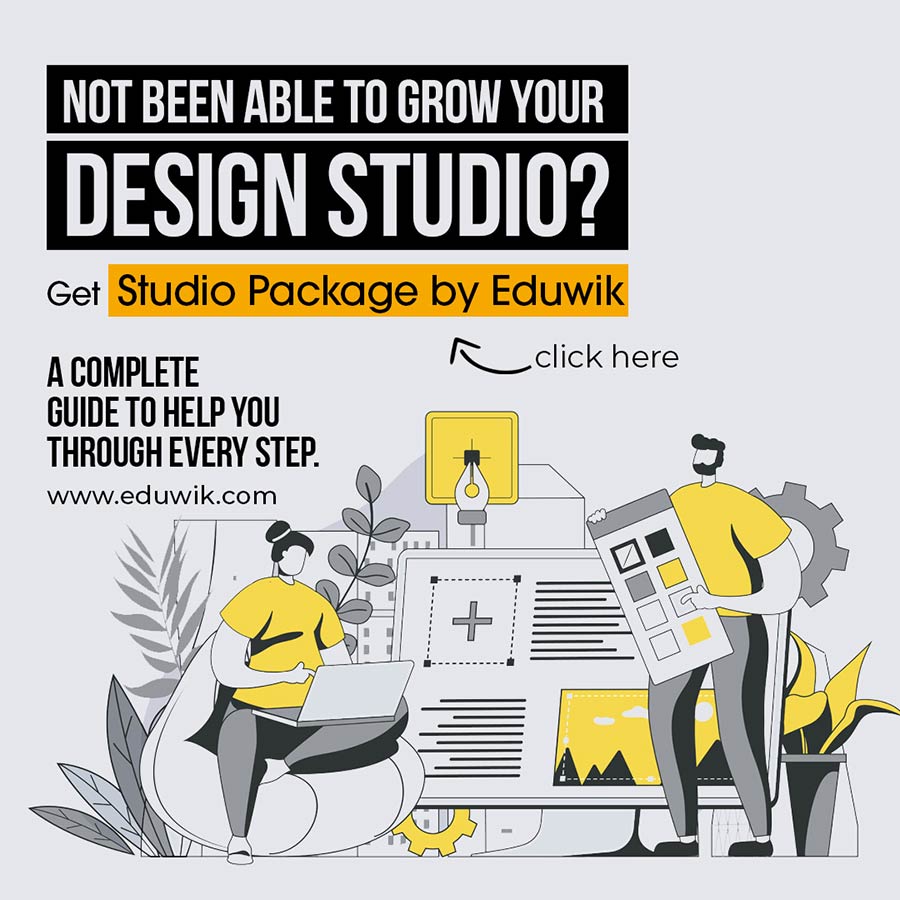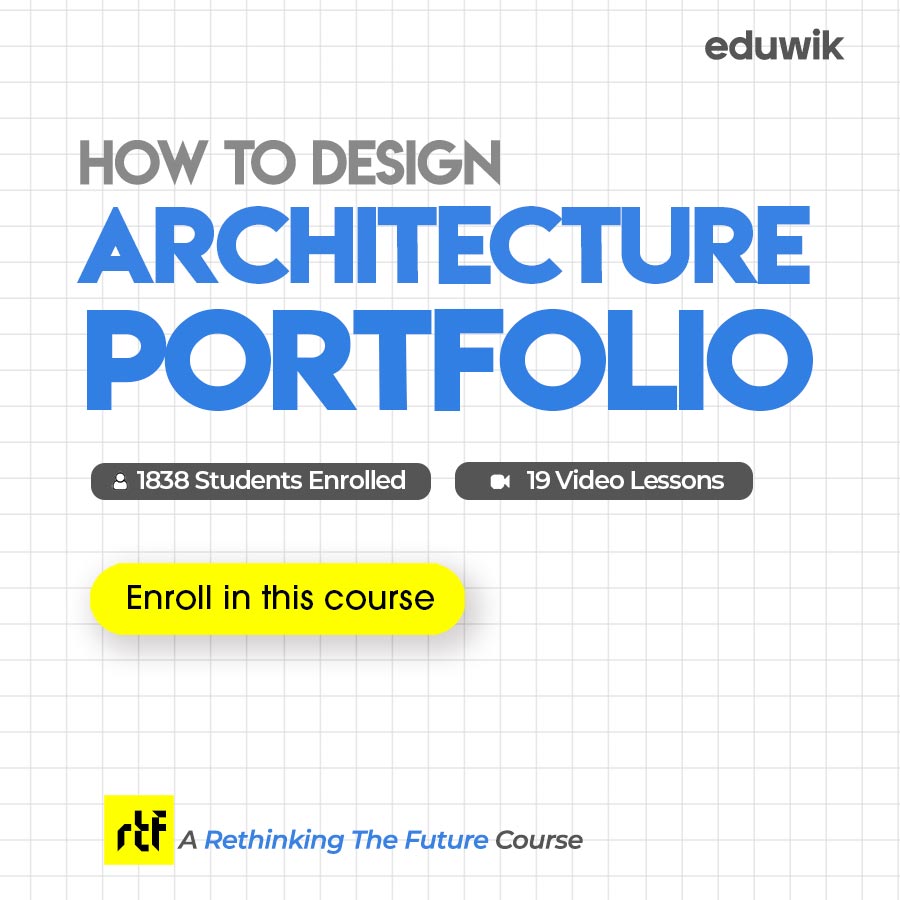Let’s talk about the powers of smart devices. A smartphone has become an integral component of the modern lifestyle. Moreover, it can take care of our schedule, warn about traffic jams, and control your doors, lightbulbs, and vacuum cleaners at home and in the office. It does not even need to ask you for permission.
The cutting-edge devices can work themselves, communicate with each other directly, build the system, and control it. It is called the Internet of Things. The technology is famous – the IoT software development services like JatApp are in the highest demand, and that demand is growing stronger. However, IoT systems are complex, and operating them is another challenge.
In most cases, end-users use dedicated mobile apps to monitor and control their IoT networks. These solutions are fast, powerful, and productive, but they can’t be successful without a decent UI. An intuitive design and precise and convenient user interface are critical tasks for an IoT application developer, no matter which industry they target.
IoT mobile UI vs. traditional mobile UI – is there a difference?
You must have seen mobile apps with awkward UIs. It seems the designers followed some weird patterns or they just did not know how a human being would utilize the mobile app. A poor user interface is the most common reason for project failure because even the most robust functionality has no sense if you can’t use it.
The Internet of Things is a relatively new area. There isn’t an IoT UI design standard. A software developer needs to create mobile apps to control specific networks, and the design depends on that specificity. The most distinguishing feature is that IoT solutions deal with dozens or hundreds of sensors on various physical units.
Here, we have the following features to consider:
- Physical devices with different OS and interfaces in one network;
- Compatibility of interfaces;
- Specific streams for input and output of data;
- Exchanging large data volumes between devices;
- Interaction between devices, data storage, and human users.
These aspects are specific to the Internet of Things solutions. They conditioned the non-standard UI design approaches.
Demands for the IoT mobile UI design
When an IoT software development company starts a new IoT project, it has to find a way to make it look “familiar” to the end users. The UI designers need to apply the general principles suitable for any application type and also implement specific features for the IoT requirements:
- Make it simple. Simplicity is an essential factor of user-friendliness. End-users should be able to perform any task easily without searching for the necessary buttons or following protracted paths. Here the primary purpose of the designer is to define which information to provide to whom and when.
- Ensure smooth performance. The mobile app must be fast and fluid, and it can’t have performance lags. These are basic requirements for all mobile apps. So, IoT software development experts can turn to popular and efficient tools for UX/UI design.
- Make it consistent through all devices. Though mobile apps for IoT are the most common solutions, users often need access to their control points from other devices, such as desktops and laptops. Thus, you need to adjust the software to a different screen resolution and care to establish convenient navigation.
- Notify about connection issues. IoT apps work with networks. As we are speaking with mobile IoT apps, they can rely on the 4G and 5G capabilities of smartphones. Internet access should be granted for the app to function. However, if there is any failure in the connection, the UI must inform the user about that immediately.
- Work without the Internet. Designers need to provide the so-called Physical UI for the app. Users should have the possibility to control their smart devices and sensors without any WiFi connection.
You can see that successful UI/UX design principles are general for all types of applications. Moreover, they are known and convenient for the end-users. Here, if the designer creates an interface that will simplify the “entrance stage” to any user – it makes a significant part of success.
Essential tips on designing UI for mobile IoT applications
Before you start working on the UI design, your team should research the target audience and understand how users will interact with the application, and which data they will need. Based on that information, you will create the user interface.
Also, note the following aspects when building that interface:
- Push notifications and alerts. This feature is one of the most challenging. Alerts and push notifications often irritate users. However, it is impossible to reject this feature. The challenge for IoT software development services is to prioritize events, and define when you need to send alerts, and in which format.
- Visualization of the data. IoT apps deal with huge data amounts. The question is, how you should present those data selections? Data visualization plays an essential part. There are dashboards, graphs, diagrams, and tables to expose the data. The designers need to utilize the mobile interface capabilities to deliver the information.
- Smartphone capabilities. Smartphones are highly functional devices with numerous in-built features, such as location tracking, voice assistants, NFC, etc. It will be wise to rely on these capabilities when designing the IoT mobile app and, in particular, its interface.
IoT apps already compete with each other, and the customers’ expectations are high. The developers must let the user operate the IoT mobile app easily.
Conclusion
A tiny mobile app can serve as a controlling center for the entire network with many devices and their software supporters. With the growing demand for such networks, the need for controlling applications grows too. The most reputable IoT development services create such apps on demand, thus making smartphones even more powerful and irreplaceable in daily life. However, even the most functional application is nothing without a user-friendly interface.
Mobile apps designed to control and manage the Internet of Things networks may look similar to the “usual” apps on your device. But they are different. And the designer’s challenge is to eliminate the visual difference for the end-user, making the solution look familiar and convenient.