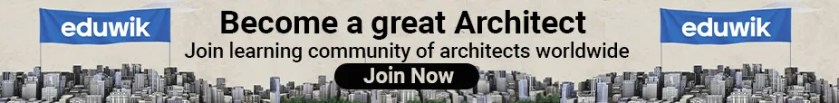Advancement in technology has taken the designing world by storm in recent years. User-friendly applications and software have transformed design thinking and has introduced newer ways to approach design itself. 3D imaging, touch screen drafting pads, 3D scanners and virtual drawing tools contribute to effectively understanding and managing projects of various kinds. The latest addition to the plethora of innovations in the field of design and architecture is that of mobile applications. These fun-to-use architecting mobile applications aid in designing on the go and in visualizing space in the easiest of ways. Here is a list of 15 top applications for architects and designers that stand out for their stellar attributes.
1. AutoCAD 360 | Architecting Mobile Applications
AutoCAD has come a long way from being a pioneer software for 2D drafting. AutoCAD 360 is their mobile application that allows users to scan existing structures for accurate measurements along with being able to annotate directly with text and imagery. These scans can instantly be shared on the go thus making coordination easy with the entire design team. This mobile application also allows for editing the scans according to design requirements. With every update, newer features and greater editing capabilities are introduced thereby increasing ease of use.

2. RoomScan PRO
One of the ground-breaking mobile applications of its kind, RoomScan PRO allows users to develop relatively accurate mock-up floor plans by simply scanning the adjacent walls in a confined space. The application also works wonders with levels and stairs, encompassing all the information in the floor plan that it generates. The latest version of the applications allows for users to add in their personal inputs such as manually-taken measurements. Doors and windows are also reflected in the mock-up plan this mobile application produces within minutes of waving your phone and tapping on wall surfaces.

3. Sharper3D | Architecting Mobile Applications
Shapr3D is a 3D modelling and sketching application with an instinctive interface that permits the user to control the scenes and carry out activities such as sketching and modelling with a blend of fingers, thumb and a pencil stylus. Ideal for creating concept designs, the application makes interchanging between 2D sketching and 3D modelling an easy transition and is capable of recording walkthroughs in the created model that exhibit the application’s usability and adaptability.

4. ViewER
The mobile application is developed by AMC Bridge, the developer of the 3D Modeling software Rhino. The applications allow for viewing 3D models of different formats such as openNURBS (3DM), Wavefront (OBJ), 3D Systems (STL), Stanford Triangle Format (PLY) and Autodesk Inc. (3DS, DXF, DWF) formats. The mobile application allows for augmented reality where the designed structure can be superimposed with the existing conditions for a better understanding. This provides for a single viewing environment for the virtual 3d models and the real-time background elements.

5. Sun Seeker | Architecting Mobile Applications
An invaluable application to understand the influence of the sun on the built environment, Sun Seeker provides accurate timings of sunset and sunrise. It allows the user to find the position of the sun at any given time of the day and date and reflects the sun path. It is a sun surveyor mobile application. It consists of a flat compass to aid in understanding the accuracy of position. The Sun Seeker also provides a 3D Augmented Reality view that gives information about sun exposure, the solstice paths of the sun, the sun’s equinox, the time of twilight and many more such interesting features.

6. SketchBook
Sketchbook is a virtual drawing tool introduced by Autodesk that wants to cater to a diverse user group that is not limited to designers and architects. This emphasis on a universal user group however in no way shifts its focus from being an extraordinary expert device for designers. One especially convincing new feature is the time-lapse recorder, which permits the user to capture an in-application video of the entire process of sketching from start to end. This acts as a valuable feature in promoting the designers’ skillset on social media platforms and on their websites.

7. Pixlr Express
Another application from Autodesk, Pixlr Express is a free photograph editing instrument that incorporates various highlights that are not available within the standard programming of most mobiles. Filters and overlays permit the user to add that expert touch to their design pictures, and extra options. For example, Color Splash and Focal Blur may be used to edit photos that highlight the colour schemes and emphasis the textures of a particular space.

8. Paper | Architecting Mobile Applications
Quite possibly the most flexible applications accessible to creative experts, FiftyThree’s Paper has an interface that is delightful as well as being practical. Its essential features incorporate note-taking, list-building, photograph editing and basic sketching, with each instrument custom fitted for maximum convenience on the iPad or iPhone. The engineer has likewise made Pencil, a virtual writer that can be used for sketching and writing on the mobile applications.

9. Isometric
Isometric is an application for architects and designers and is a less-specialized, more therapeutic option to the applications above. In only a couple of clicks, users can make comprehensive designs by snapping shapes and colours together on an isometric matrix. The application gives planners the possibility to make drawings, ideations or schematic models that veer from the customary look and feel of Rhino or CAD-delivered axonometric symbolism.

10. Homestyle Interior Design | Architecting Mobile Applications
Autodesk made this simple however amazing application for testing furniture and finish blends for interiors, using an enormous data set of top-notch 3D models that can be used for interior finishes. By snapping a picture of any space inside the built space, the user would then be able to perceive how unique light fixtures, couches, seats, tables, shelves, mats and covers would look together. This mobile application puts together all the necessary components required for an interior designer.

11. Concepts
The mobile application most suited for iPhones won the Tabby Award in 2013. The applications moto is emphasizing on the belief that design is for everyone and is not just limited to the professionals. This user-friendly application by FiftyThree has various features that cater to the needs of beginners as well as contains features that aids in complex designs for those that require it. It allows for virtual sketching and mimics real-time sketching as much as possible.

12. ArchiSnapper
ArchiSnapper — an intelligent field-reporting device — is intended to save users’ time and acquire accurate information about the existing site conditions. The mobile application permits you to take photos, draw, sketch, clarify and annotate directly on a cell phone or tablet, and in only a single tap, the application will create a site report for you. It deals with digitizing, sorting out and characterizing the user information and even synchronizes to the cloud.

13. MagicPlan
MagicPlan, RoomScan’s most direct rival is another device for drawing interior plans however sells itself because of its ability to work with the utilization of just pictures. Instead of scanning each wall to quantify the space, the user has to essentially remain in a room and let the mobile application gadget recognize each corner, entryway and window, creating an arrangement that is highly accurate. the application works best for quick studies, however for total accuracy, the application can be synchronized with a laser measure application.
Image Sources: Image 13_ MagicPlan _©www.shapr3d.com/
14. SketchUp Mobile Viewer
The review application is adaptable to all Operating Systems such as Android and iOS, the most recent adaptation of SketchUp Mobile Viewer incorporates a Tape Measure instrument in addition to dimensions, text, segment planes and scene activities. Models can be downloaded directly onto the user’s mobile from SketchUp’s all-inclusive 3D Warehouse, Trimble Connect or Dropbox and can be viewed when offline. The touch-screen controls make this mobile application easy for orbiting, panning and zooming.

15. BIMx eXplorer | Architecting Mobile Applications
GRAPHISOFT’s trademark application beat the competition in both the jury and mainstream votes in favor of the best mobile application in the 2016 A+Awards. BIMx eXplorer includes the ‘BIMx Hyper-model,’ a far-reaching innovation that permits each designer to have quick access to 2D and 3D documentation. It consolidates the force of BIM with a cordial mobile interface. The application places point-by-point data of each building segment in the palm of the user’s hand for simple reference around the workplace and on the building site.