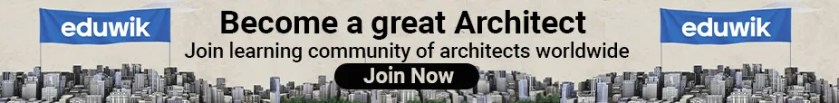Social media calendars are charts that benefit in scheduling social posts in advance. They’re used to organize the content that will be shared, manage campaigns, and track deadlines. It helps in visualizing the planned posts for the next few weeks and crafting the posts before time and posts ready to share continually. It just works like a Google Business Profile scheduler tool for social networking sites. It streamlines the contents and curates a strategic timeline for the feed. A calendar keeps all the information in one place while helping to track every post and an overview of the social media strategy.
Understand your goals | Social media calendar
There need to be designated goals for social media like growing the followers, encouraging sales, and boosting brand loyalty. Figuring out goals for each media post is necessary to increase the efficacy of the feed. There are some common goals for all platforms of social media, which include:
- Convey information
- Increase brand awareness
- Generate engagement
- Create a difference with the content
Working with these goals on the social media calendar allows the planning of spaces so that you don’t stride on familiar grounds too often. This would avoid a constant barrage of similar content.

Plan your content
The calendar should contain necessary details like
- Posting days and times
- Goals of each post
- Campaign details
- Sales cycles
- Text and image details
- Tabs for each social content
Once the social media calendar is working, separate time should be allotted to brainstorm new ideas, write posts, prepare images and plan out other important events. By planning, you will always have a steady stream of content. Scheduling may seem a daunting task, but in the long run, it proves to be a useful practice for active users. A lot of posts about the same topic might get boring for the followers and can lead to disengagement. Sprinkling contents of the audience’s liking into the mix would support increasing the engagement.

Categorize the posts
It is necessary to come up with various types of posts regularly to create a variation on the feed. Also, along with the categories, it’s time to decide when to share each of the types. An example of categorization could include types like conversation-starting, blog posts, re-shares of interesting content, quotes, tips, various multimedia content, promotion, announcements, and events. These categories can be altered according to the audience’s viewership. Another way to categorize the posts could also be with the use of the ‘rule of thirds’ while scheduling them in the social media content calendar.
- ⅓ of posts directly promote your business
- ⅓ of posts interact with your audience
- ⅓ of posts are relevant shares that will be entertaining or inspiring for your followers
Curate distinct posts for special events | Social media calendar
Special events are the perfect occasion to boost the social feel with pertinent content. They were adding these dates to your and sharing relevant content leading up to sales. Some special events that can be covered on special occasions could be product launches, announcements, meetups, etc. These occasions would be a great opportunity to flex video marketing with heavy-hitting sales videos.
Formatting the calendar
Social media calendars can be arranged in different ways, depending on the needs and preferences.
- Monthly view. This view helps in visualizing the content for the upcoming few weeks and highlights the big upcoming events. For busy schedules, highlighting the most important posts would help in planning the other days.
- Daily/ Weekly view. This view contains details of daily posts for effective planning. Starting with a week planned out might help in removing the pressure for the upcoming week.
The formatting of the calendar brings all the information together and reduces the time you spend on creating and posting. It should include the date, time, text to post, and important links.

Alter your content
Social media calendars benefit in planning out each piece of content and also help in figuring out the tweaks needed to make them equally effective on all your channels. Every channel has different requirements with nuances and content formats. For example, Instagram and Twitter have different aspect ratios, so sharing them on different mediums would require changing the aspect ratio.
Keep track of the stats
As you get into the posting rhythm, another element that could be added is to track the performances of the posts so that the sharing plans can be updated accordingly. The essential stats to track include the social networks attracting the most traffic and which content generates the most leads.

Consistency is the key | Social media calendar
Regular posting is rewarded on all social media platforms. The consistency pays off by providing more follower interests. They expect your posts in their feed and thus engage with your content when it pops up. As your page remains active and regularly updated, the followers are more likely to recommend it to their connections as well.
Also, putting incomplete efforts while creating content is very necessary to attract as many views as possible, as high-quality content goes a long way to building a connection with your audience and creating a positive online brand identity.
References:
- Biteable. (2019). How To Make A Social Media Calendar (free Template Included). [online] Available at: https://biteable.com/blog/social-media-calendar/ [Accessed 4 Mar. 2022].
- Buffer Library. (2015). The Ultimate Guide To Creating Your Social Media Calendar. [online] Available at: https://buffer.com/library/social-media-calendar-guide/.
- Asana (n.d.). Free Social Media Calendar Template • Asana. [online] Asana. Available at: https://asana.com/templates/for/marketing/social-media-calendar [Accessed 4 Mar. 2022].